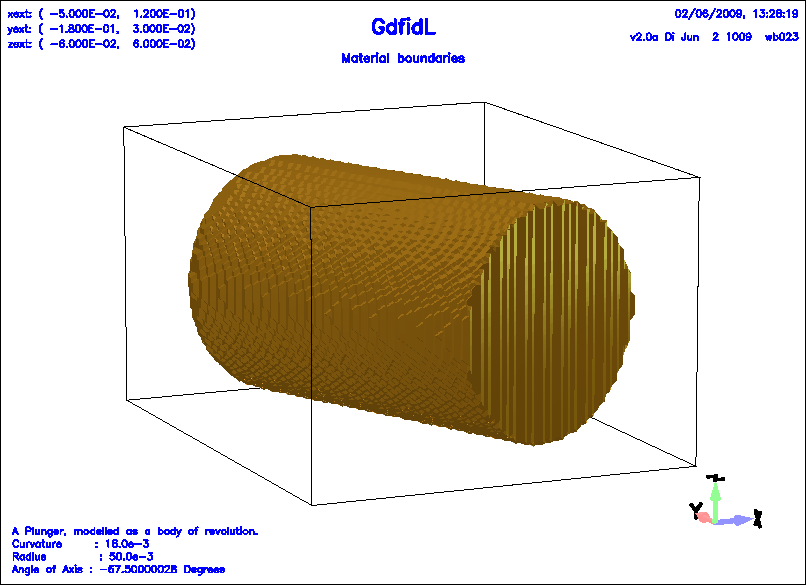 |
gbor is a body of revolution with a cross section described
as a general polygon.
This cross section is swept along an axis in a general direction,
additionally, only cells that fulfill some additional condition
will be filled.
############################################################################## # Flags: nomenu, noprompt, nomessage, # ############################################################################## # section -gbor # ############################################################################## # material = 1 # # whichcells = all, taboo= none # # show = off -- (off | all | later | now) # # name = gbor-000000000 # # inside = yes -- (yes|no) # # originprime = ( 0.0, 0.0, 0.0 ) # # zprimedirection= ( 0.0, 0.0, 1.0 ) # # rprimedirection= ( 1.0, 0.0, 0.0 ) # # range = ( 0.0, 360.0 ) # # xscaleprime = 1.0 -- elliptic coords. # # yscaleprime = 1.0 -- elliptic coords. # ############################################################################## ## syntax: # # point= (Zi, Ri) # # arc, radius= RADIUS, type= [clockwise | counterclockwise] # # size= [small | large ] # # deltaphi= 5 # # ellipse, center= (Z0, R0), size= [small | large ] # # deltaphi= 5 # ############################################################################## # doit, return, help, list, reset, clear # ##############################################################################
material= MAT:
whichcells
all, or a material-index.
whichcells=all, all volume inside the
ggcylinder is assigned the material-index,
provided the former material is not taboo.
If whichcells is a material-index, only the parts of the
ggcylinder that are currently filled with the given index
are assigned the new material-index.
taboo
none, or a material-index.
taboo=none, all volume inside the
ggcylinder is assigned the material-index.
If taboo is a material-index, only the parts of the
ggcylinder that are currently filled with another index
than the given index are assigned the new material-index.
originprime:
gbor.
zprimedirection:
gbor.
rprimedirection:
range:
xscaleprime, yscaleprime:
inside:
gbor
should be assigned material index MAT, or
whether the cells outside of it should be changed.
show:
gbor should be displayed.
show=off, no outline will be displayed.
show=later,
the outline will be shown later together
with other specified
gccylinders, ggcylinders and gbors.
show=all,
the outlines of all
gccylinders, ggcylinders and gbors so far
where show
was not off
will be displayed.
point= (XI, YI):
XI, YI are the coordinates of the i.th point in the polygon
that describes the polygon of the gbor.
There have to be minimum 3 points,
or 2 points and an arc
or 2 points and an ellipse.
arc:
radius= RADIUS:
RADIUS
size= [small | large] (optional):
type= [clockwise | counterclockwise]:
clear:
doit:
# /usr/local/gd1/examples-from-the-manual/plunger0.gdf
define(PlungerInnerRadius, 100e-3/2 )
define(PlungerCurvature, 16e-3 )
define(PlungerAngle, -67.5*@pi/180 )
-general
outfile= /tmp/UserName/example
scratch= /tmp/UserName/scratch-
text()= A Plunger, modelled as a body of revolution.
text()= Curvature : PlungerCurvature
text()= Radius : PlungerInnerRadius
text()= Angle of Axis : eval(PlungerAngle * 180 / @pi) Degrees
-mesh
spacing= 0.2e-2
pxlow= -5e-2, pxhigh= 12e-2
pylow= -18e-2, pyhigh= 3e-2
pzlow= -6e-2, pzhigh= 6e-2
-gbor
material= 4
originprime= ( 0, 0, 0 )
zprimedirection= ( -cos(PlungerAngle), -sin(PlungerAngle), 0 )
rprimedirection= ( 0, 0, 1 )
range= ( 0, 360 )
clear
# point= ( z, r )
point= ( 0, 0 )
point= ( 0, PlungerInnerRadius-PlungerCurvature )
arc, radius= PlungerCurvature, size= small, type= counterclockwise
point= ( -PlungerCurvature, PlungerInnerRadius )
point= ( -170e-3, PlungerInnerRadius )
point= ( -170e-3, 0 )
doit
-volumeplot
scale= 3
doit
# /usr/local/gd1/examples-from-the-manual/gbor-example1.gdf
define(LargeNumber, 10000) # some big number
define(MAXCELLS, 1e+5)
define(XLOW, 0) define(XHIGH, 5e-2)
define(YLOW, 0) define(YHIGH, 6e-2)
define(ZLOW, -1.1e-2) define(ZHIGH, 0)
define(STPSZE, ((XHIGH-XLOW)*(YHIGH-YLOW)*(ZHIGH-ZLOW)/MAXCELLS)**(1/3) )
-mesh
volume= ( XLOW, XHIGH, \
YLOW, YHIGH, \
ZLOW, ZHIGH )
spacing= STPSZE
-general
outfile= /tmp/UserName/example
scratch= /tmp/UserName/scratch
define(R, 1.0e-2)
text()= Intersection of two circular cylinders with radius R
text()= generated as general cylinders
text()= where 'taboo' is specified
text()= stpsze= STPSZE, maxcells= MAXCELLS
#
# Fill everything with metal
#
-brick
material= 1
volume= ( -LargeNumber, LargeNumber, \
-LargeNumber, LargeNumber, \
-LargeNumber, LargeNumber )
doit
#
# First step,
# fill cells above the diagonal with material 3
# these cells will not be filled by the first circular cylinder,
# since we will specify 'taboo= 3'
#
#
-ggcylinder
material= 3,
origin= ( 0, 0, 0 ), xprime= ( 1, 0, 0 ), yprime= ( 0, 1, 0 ),
range= ( ZLOW, ZHIGH ),
clear
point= ( XLOW, YLOW ), point= ( XLOW, YHIGH ),
point= ( XLOW+(YHIGH-YLOW), YLOW )
doit
#
# Second step:
# fill a circular cylinder in x-direction,
# but NOT cells with material index 3 (taboo=3)
#
-ggcylinder
material= 0, taboo= 3,
xprime= ( 0, 1, 0 ), yprime= ( 0, 0, 1 ), # so the axis will be in +x
origin= ( 0, 4e-2, 0 ), # shift of origin
range= ( XLOW, XHIGH ),
clear
point= ( -R, 0 ),
arc, radius= R, type= counterclockwise,
point= ( 0, -R ),
arc, radius= R,
point= ( R, 0 ),
doit
#
# Third step:
# fill a circular cylinder in y-direction,
# but ONLY cells with material index 3 (whichcells=3),
#
-ggcylinder
material= 0, whichcells= 3, taboo= none
xprime= ( 1, 0, 0 ), yprime= ( 0, 0, -1 ), # so the axis will be in +y
origin= ( 2.e-2, 0, 0 ), # shift of origin
range= ( YLOW, YHIGH ),
clear
point= ( -R, 0 ),
arc, radius= R, type= clockwise,
point= ( 0, R ),
arc, radius= R,
point= ( R, 0 ),
doit
-volumeplot
eyeposition= ( 1, 2, 1 )
scale= 3.5
doit
# /usr/local/gd1/examples-from-the-manual/gbor-example.gdf
define(MaxCells, 2e+6)
#
# define the geometry parameters
#
define(RBeamTube, 4.7625e-2)
define(RCurve, 1.0e-2)
define(ZGapNose, 10.9e-2)
define(RLarge, 25.0e-2) define(RSmall, 15.0e-2) define(RCenter, 10.0e-2)
define(INF, 10000) define(EL, 1) define(MAG, 2)
define(XLOW, -0.250) define(XHIGH, 0.250)
define(YLOW, -0.250) define(YHIGH, 0.250)
define(ZLOW, -0.200) define(ZHIGH, 0.200)
define(STPSZE, ((XHIGH-XLOW)*(YHIGH-YLOW)*(ZHIGH-ZLOW)/MaxCells)**(1/3) )
#
# gdfidl can evaluate sin(), cos(), atan() and X**Y
# definition of functions degsin() and degcos()
#
sdefine(degsin, [sin((@arg1)*@pi/180)])
sdefine(degcos, [cos((@arg1)*@pi/180)])
sdefine(degtan, [sin((@arg1)*@pi/180)/cos((@arg1)*@pi/180)])
-general
outfile= /tmp/UserName/example
scratch= /tmp/UserName/scratch-
text(3)= A quarter of a reentrant cavity
text()= The cavity is described as a body of revolution,
text()=
text()= maxcells= MaxCells, stpsze= STPSZE
-mesh
pxlow= 0*XLOW, pxhigh= 1*XHIGH
pylow= 0*YLOW, pyhigh= 1*YHIGH
pzlow= 1*ZLOW, pzhigh= 1*ZHIGH
cxlow= mag, cxhigh= mag
cylow= mag, cyhigh= mag
czlow= ele, czhigh= ele
spacing= 1*STPSZE
-material
material= 3, type= electric
-brick
#
# we fill the universe with metal
#
material= 3
volume= ( -INF,INF, -INF,INF, -INF,INF )
doit
#
# carve out the cavity itself
#
-gbor
material= 0, range= ( 0, 360 )
origin= ( 0, 0, 0 )
show= later, # don't show now, but show later
#
clear # clear a possible previous polygon list
point= ( 0 , 0 ),
point= ( ZHIGH+2*STPSZE , 0 ),
point= ( ZHIGH+2*STPSZE , RBeamTube ),
point= ( ZGapNose+RCurve, RBeamTube ),
arc, radius= RCurve, size= small, type= clockwise,
deltaphi= 10
define(rdum, RBeamTube+(1+degcos(30))*RCurve)
define(zdum, ZGapNose +(1-degsin(30))*RCurve)
point= ( zdum, rdum )
define(deltaz, RSmall-zdum)
define(deltar, deltaz*degtan(30))
define(ffac, 0.85) ## adjust this for a smooth transition
define(zdum2, zdum+ffac*deltaz)
define(rdum2, rdum+ffac*deltar)
point= ( zdum2, rdum2 )
arc, radius= RCurve, size= small, type= counterclockwise,
deltaphi 10
point= ( RSmall, RCenter-0.8*RCurve ),
point= ( RSmall, RCenter ),
arc, radius= RSmall, size= small, type= counterclockwise,
delta= 3
point= ( -RSmall, RCenter ),
point= ( -RSmall, RCenter-0.8*RCurve ),
arc, radius= RCurve, size= small, type= counterclockwise,
deltaphi= 10
point= ( -zdum2, rdum2 )
point= ( -zdum, rdum )
arc, radius= RCurve, size= small, type= clockwise, delta 10
point= ( -(ZGapNose+RCurve), RBeamTube ),
point= ( ZLOW-2*STPSZE, RBeamTube ),
point= ( ZLOW-2*STPSZE, 0 )
list
doit
#
# enforce some meshplanes:
#
-mesh
zfixed( 2, -(ZGapNose+RCurve), -ZGapNose ) # at the noses
zfixed( 2, (ZGapNose+RCurve), ZGapNose ) # at the noses
zfixed( 2, -RSmall, RSmall) # at the z-borders of the cavity
-volumeplot
scale= 3
doit
Example
The following describes two bodies of revolution that look similiar to glasses.
The shape is only specified once, but two different glasses
are generated by varying 'zprime' and 'rprime'
# /usr/local/gd1/examples-from-the-manual/gbor-glasses.gdf
define(MAXCELLS,1e+6)
define(XLOW,-5e-2) define(XHIGH,18e-2)
define(YLOW,-0e-2) define(YHIGH,17e-2)
define(ZLOW,-3e-2) define(ZHIGH,18e-2)
define(STPSZE, ((XHIGH-XLOW)*(YHIGH-YLOW)*(ZHIGH-ZLOW)/MAXCELLS)**(1/3) )
-general
outfile= /tmp/UserName/glasses
scratch= /tmp/UserName/glasses-scratch-
-mesh
spacing= STPSZE
volume= ( XLOW, XHIGH, \
YLOW, YHIGH, \
ZLOW, ZHIGH )
# Fill the universe with vacuum
define(LargeNumber,10000)
-brick
material= 0
volume= ( -LargeNumber, LargeNumber, \
-LargeNumber, LargeNumber, \
-LargeNumber, LargeNumber )
doit
#
# The glasses:
#
-gbor
#
# Definition of the cross-section:
#
clear
point= ( 0.7e-2, 0 ),
point= ( 0, 4.0e-2 ),
arc, radius=0.25e-2, size= large, type= clockwise
point= ( 0.3e-2, 4.0e-2 ),
point= ( 1.0e-2, 1.0e-2 ),
point= ( 8.0e-2, 0.8e-2 ),
point= ( 10.0e-2, 1.4e-2 ),
point= ( 15.0e-2, 6.0e-2 ),
arc, radius= 0.4e-2, type= clockwise
point= ( 15.2e-2, 5.4e-2 ),
point= ( 10.0e-2, 0 )
#
# That cross-section is used twice,
# with different parameters for origin, zprime etc..
#
material= 1,
origin= ( -2e-2, 0, 4e-2 ),
zprimedir= ( 1, 0, 0 ),
rprimedir= ( 0, 1, 0 ),
range= ( -90, 90 ),
show= now
doit # this 'doit' generates the first 'glass'
material= 3
origin= ( 0, 12e-2, 4e-2 ),
zprimedir= ( 1, -0.5, 0.7 ),
rprimedir= ( 0, 1, 0 ),
range= ( 0, 360 ),
show= all
doit # this 'doit' generates the second 'glass'
-volumeplot
eyeposition= ( 0.7, 1, 0.5 )
scale= 4
doit