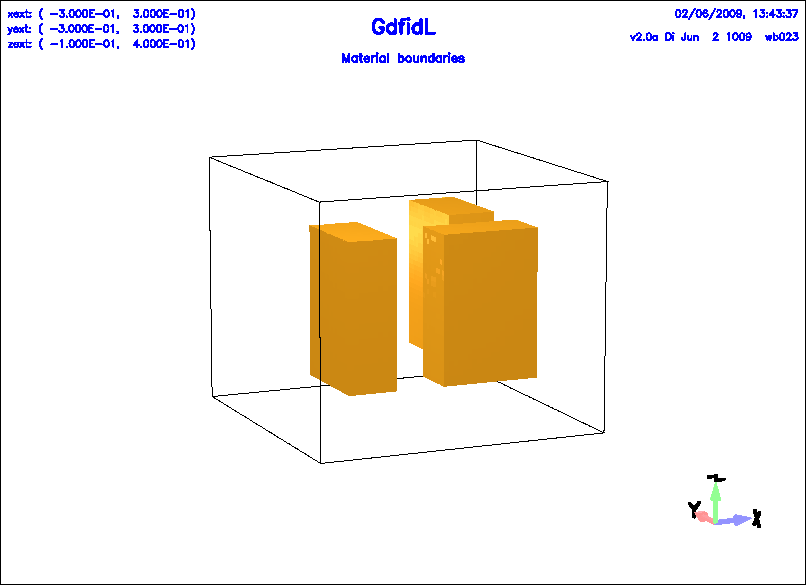 |
############################################################################## # Flags: nomenu, noprompt, nomessage, # ############################################################################## # section: -transform # ############################################################################## # -translate # # -rotate # # reset, ?, return, help # ##############################################################################
-translate:
-rotate:
############################################################################## # Flags: nomenu, noprompt, nomessage, # ############################################################################## # section: -translate # ############################################################################## # offset= ( 0.0, 0.0, 0.0 ) # # doit, ?, return, help # ##############################################################################
############################################################################## # Flags: nomenu, noprompt, nomessage, # ############################################################################## # section: -rotate # ############################################################################## # axis= ( 0.0, 0.0, 1.0 ) # # angle= 90.0 # # doit, ?, return, help # ##############################################################################
Example
-general
outfile= /tmp/UserName/bla
scratch= /tmp/UserName/scratch
-mesh
spacing= 0.01
pxlow= -0.3, pxhigh= 0.3
pylow= -0.3, pyhigh= 0.3
pzlow= -0.1, pzhigh= 0.4
-transform, reset
-brick
material= 1
volume= ( -BIG,BIG, -BIG,BIG, -BIG,BIG )
doit
#
# Translate all subsequent items by (0.1,0,0).
#
-translate, offset= ( 0.1, 0, 0 ), doit
-brick
material= 0
name= brick1
xlow= 0, xhigh= 0.1
ylow= 0, yhigh= 0.2
zlow= 0, zhigh= 0.3
doit
#
# Additionally to the initial translation,
# rotate all subsequent items by 90 degrees around the (0,0,1) axis.
#
-rotate, axis= ( 0, 0, 1 ), angle= 90, doit
#
# Next brick, same parameters as the first one,
# but additionally to the translation now also rotated.
#
-brick, name= brick2, doit
#
# Next rotation, same parameters.
# Because the rotations etc are all performed,
# subsequent items are translated once and rotated twice.
#
-rotate, doit
# Next brick, same parameters as the previous one.
-brick, name= brick3, doit
-volumeplot, doit