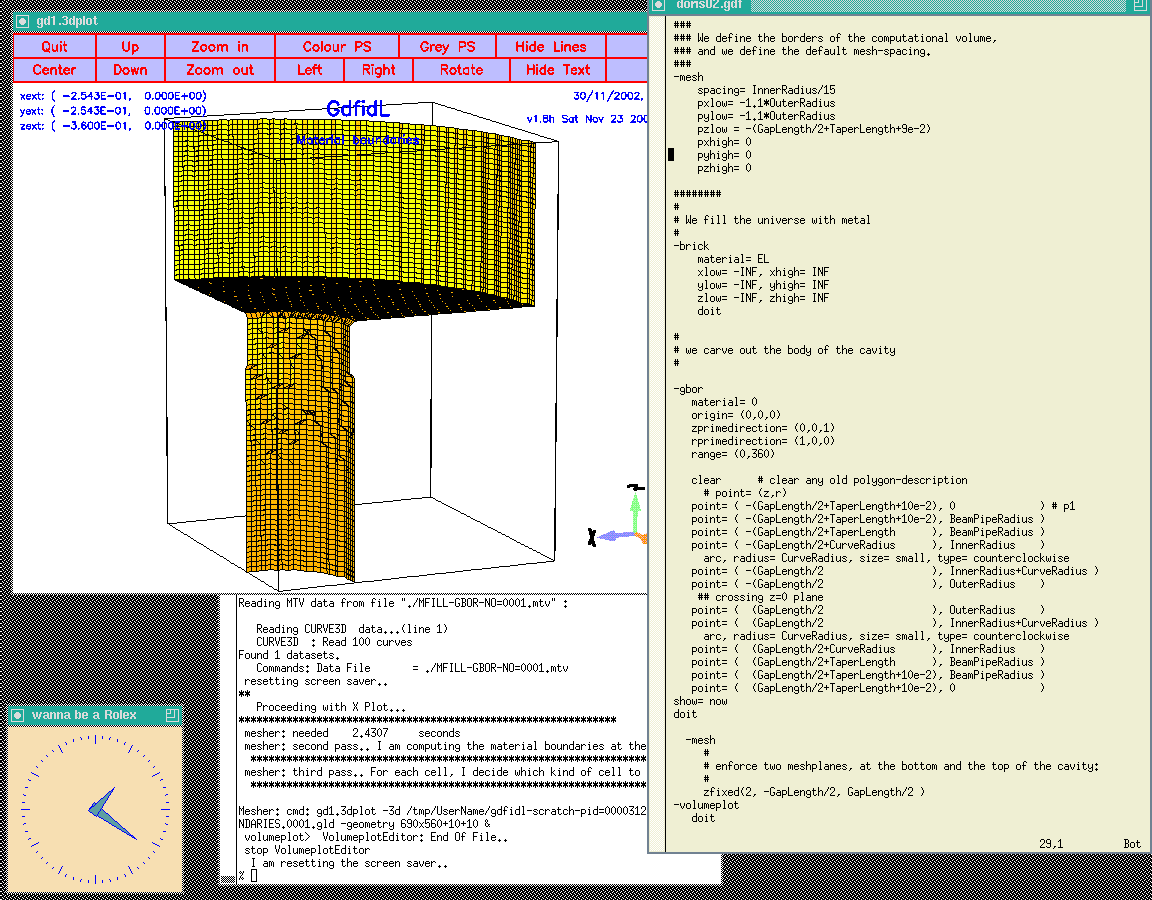Next: Boundary conditions
Up: Modelling the geometry
Previous: Enforcing Meshplanes
Contents
We now have our main cavity discretised. In principle, we could now
compute the resonant fields in it.
But we better use the symmetries of the cavity.
We have three symmetry planes: The cavity is symmetric with respect to
the plane z=0, and to the plane x=0 and to the plane y=0.
We specify that we only want to compute in the volume
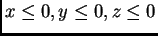 by specifying the borders of the computational
volume accordingly.
We change the specifications in the inputfile to
by specifying the borders of the computational
volume accordingly.
We change the specifications in the inputfile to
###
### We define the borders of the computational volume,
### and we define the default mesh-spacing.
###
-mesh
spacing= InnerRadius/15
pxlow= -1.1*OuterRadius
pylow= -1.1*OuterRadius
pzlow = -(GapLength/2+TaperLength+9e-2)
pxhigh= 0
pyhigh= 0
pzhigh= 0
When we feed gd1 with this inputfile (gd1  doris02.gdf)
we get a screen similiar to the one shown in figure 1.5
doris02.gdf)
we get a screen similiar to the one shown in figure 1.5
Figure 1.5:
Screenshot of the desktop when the inputfile doris02.gdf has been fed
into gd1.
gd1 has popped up an instance of gd1.3dplot that shows the generated mesh.
We now have only the eighth part of the total structure.
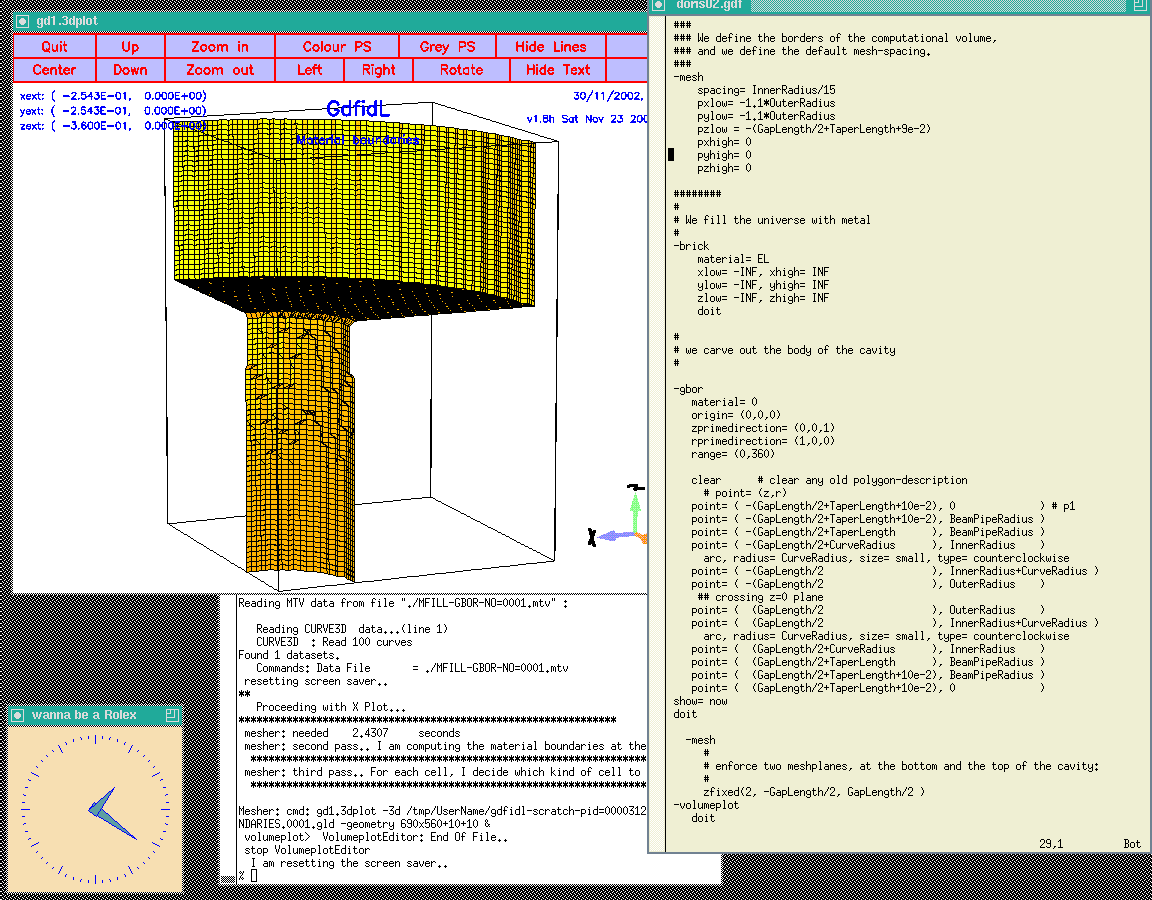 |
![]() by specifying the borders of the computational
volume accordingly.
We change the specifications in the inputfile to
by specifying the borders of the computational
volume accordingly.
We change the specifications in the inputfile to